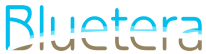[vc_row][vc_column][dfd_spacer screen_wide_resolution=”1280″ screen_wide_spacer_size=”40″ screen_normal_resolution=”1024″ screen_tablet_resolution=”800″ screen_mobile_resolution=”480″ screen_normal_spacer_size=”40″ screen_tablet_spacer_size=”40″ screen_mobile_spacer_size=”40″][dfd_heading style=”style_11″ subtitle=”Receive Credit Card Payments Faster!” title_font_options=”tag:h5″ subtitle_font_options=”tag:h3″]Get Your Merchant Deposits Next Business Day[/dfd_heading][dfd_spacer screen_wide_resolution=”1280″ screen_wide_spacer_size=”40″ screen_normal_resolution=”1024″ screen_tablet_resolution=”800″ screen_mobile_resolution=”480″ screen_normal_spacer_size=”40″ screen_tablet_spacer_size=”40″ screen_mobile_spacer_size=”40″][/vc_column][/vc_row][vc_row][vc_column][vc_column_text]Yes, you read that right! No more waiting around for three business days to get the money from your merchant account deposited into your checking account! We are excited too! So if you have been asking yourself, “How do I get my merchant deposit faster?” we have the solution for you.
The policy for most merchant payment processors has been to deposit processed credit card payments 3 business days or longer after the payment has been initiated with your customer. Throw in some holidays and weekends and you may not see your money for a 6 days. Let’s face it, no one likes to wait to get paid.
Times are changing, folks! We first saw major changes with PayPal and how they allow their business account owners to access their money. Of course, they have had the option to access your money via your PayPal account for many years, but you were limited to spending it through PayPal, waiting a few days for a bank transfer, or using the PayPal debit card. There is a feature that is somewhat new and a lot of people do not know about it yet. That is the option to transfer almost instantly from PayPal to your checking account via a linked debit card. This works by sending money to your bank debit card in the form of a refund type transaction. PayPal does this almost immediately upon request and it typically shows up in your bank account within a matter of minutes.
The only downsides we have seen so far to the PayPal “instant” deposit feature is that they charge an additional fee per transfer. That is on top of the fee that you already paid to receive the money in the first place. In addition, if you try to make multiple transfers shortly after receiving a payment from a customer, it can result in a temporary account limitation (we know from experience). It triggers some sort of security alert.
Now here comes Intuit QuickBooks Online Payment Processing with even more options to get your money faster. We use them as well and we love their services. The only thing we have not enjoyed was the delayed 3 business day processing time for payment deposits. But even that was not bad when you combine it with all of the other super useful features QuickBooks offers.
We just received notification today that QuickBooks Online (Payments and Merchant Accounts) will now deposit money that has been received via customer credit card on the very next business day. There are still cut-off times of 3PM Pacific Time, but even then, just add one more day. That is STILL only 2 days of waiting. Remember that holidays and weekends are not considered business days. That would be the part where PayPal has them beat… you get your money any time and any day with their instant transfer option. However, with QuickBooks, you barely have to worry about any sort of account limitation or holds on your money, which PayPal is horribly infamous for.
Our opinion after using both products for many years is that both PayPal and QuickBooks Online are great solutions for payment processing. But… we do prefer QuickBooks over PayPal. The only reason being is that PayPal has such a bad track record of freezing/limiting accounts and holding custom funds for excessive periods of time, quite unjustly. We have experienced this personally many times over the years and have also seen it happen to our Clients. That is not to say that we do not use PayPal or tell anyone else to, because it does have it’s pros (as we have mentioned) and it is widely used. We just warn everyone to be prepared for those possible cons to appear.
Bluetera specializes in setting up Clients with payment processing systems and merchant accounts for website (eCommerce) and non-website applications. We can help you get started using QuickBooks, PayPal, FirstData, Authorize.net, and just about any other method you choose. We will also ensure that your website is securely encrypted and meets all legal requirements for processing sensitive financial information. Want to change merchant processing companies? We can do that too! If you would like to talk to us about your payment processing need, reach out to us![/vc_column_text][dfd_spacer screen_wide_resolution=”1280″ screen_wide_spacer_size=”40″ screen_normal_resolution=”1024″ screen_tablet_resolution=”800″ screen_mobile_resolution=”480″ screen_normal_spacer_size=”40″ screen_tablet_spacer_size=”40″ screen_mobile_spacer_size=”40″][/vc_column][/vc_row][vc_row][vc_column width=”1/2″][dfd_heading style=”style_01″ title_font_options=”tag:h5″ subtitle_font_options=”tag:h3″]Contact Us Today[/dfd_heading][vc_column_text]
(336)500-7707
[/vc_column_text][dfd_spacer screen_wide_resolution=”1280″ screen_wide_spacer_size=”20″ screen_normal_resolution=”1024″ screen_tablet_resolution=”800″ screen_mobile_resolution=”480″ screen_normal_spacer_size=”20″ screen_tablet_spacer_size=”20″ screen_mobile_spacer_size=”20″][dfd_button button_text=”Email Us” buttom_link_src=”url:http%3A%2F%2Fwww.bluetera.com%2Fcontact-bluetera%2F||” module_animation=”transition.bounceLeftIn” icon_font=”fontawesome” icon_fontawesome=”fa fa-envelope-o” style=”style_5″ box_shadow=”horizontal:px|vertical:px|blur:px|spread:px|style:none|” hover_box_shadow=”horizontal:px|vertical:px|blur:px|spread:px|style:none|” hover_style_heading=”” main_heading=”” extra_heading=”” background_heading=”” tooltip_heading=”” border_heading=”” typography_heading=”” title_font_options=”font_size:20″ icon_size=”20″][/vc_column][vc_column width=”1/2″][dfd_heading style=”style_01″ title_font_options=”tag:h5″ subtitle_font_options=”tag:h3″ title_t_heading=”” subtitle_t_heading=””]QuickBooks Payments FAQ[/dfd_heading][vc_column_text]
Read more on the Intuit website…
[/vc_column_text][dfd_spacer screen_wide_resolution=”1280″ screen_wide_spacer_size=”20″ screen_normal_resolution=”1024″ screen_tablet_resolution=”800″ screen_mobile_resolution=”480″ screen_normal_spacer_size=”20″ screen_tablet_spacer_size=”20″ screen_mobile_spacer_size=”20″][dfd_button button_text=”QuickBooks FAQ” buttom_link_src=”url:https%3A%2F%2Fquickbooks.intuit.com%2Fcommunity%2FPayments%2FDeposits-FAQ%2Fm-p%2F185764||target:%20_blank” module_animation=”transition.bounceLeftIn” icon_font=”fontawesome” icon_fontawesome=”fa fa-credit-card-alt” style=”style_5″ box_shadow=”horizontal:px|vertical:px|blur:px|spread:px|style:none|” hover_box_shadow=”horizontal:px|vertical:px|blur:px|spread:px|style:none|” hover_style_heading=”” main_heading=”” extra_heading=”” background_heading=”” icon_size=”20″ tooltip_heading=”” border_heading=”” typography_heading=”” title_font_options=”font_size:20″][/vc_column][/vc_row][vc_row][vc_column][dfd_spacer screen_wide_resolution=”1280″ screen_wide_spacer_size=”40″ screen_normal_resolution=”1024″ screen_tablet_resolution=”800″ screen_mobile_resolution=”480″ screen_normal_spacer_size=”40″ screen_tablet_spacer_size=”40″ screen_mobile_spacer_size=”40″][/vc_column][/vc_row]