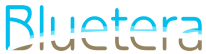[vc_row bg_check=”row-background-dark”][vc_column][vc_column_text]
My WordPress website stopped scrolling down with a mouse wheel. My web page won’t scroll anymore unless I click on the arrows. Scroll stopped working after plugin updates. Problem with page scroll in Chrome. A WordPress plugin broke my website scroll function.
[/vc_column_text][vc_empty_space height=”40px”][/vc_column][/vc_row][vc_row][vc_column width=”2/3″][dfd_heading content_alignment=”text-left” delimiter_settings=”border-bottom-style:solid;|border-bottom-width:2px;|width:150px;|border-bottom-color:#dddddd;” style=”style_01″ subtitle=”We Can Help with Those!” title_font_options=”tag:h5″ subtitle_font_options=”tag:h3″ heading_margin=”margin-top:40px;” subheading_margin=”margin-bottom:10px;”]Need Help with Website Scrolling Issues?[/dfd_heading][/vc_column][vc_column width=”1/3″][vc_single_image image=”15644″ img_size=”large”][/vc_column][/vc_row][vc_row][vc_column][vc_empty_space height=”40px”][vc_column_text]A common problem that has arisen with WordPress websites is when web pages will no longer scroll. This can be quite frustrating for yourself and especially your website visitors. What’s worse, is that this is typically an indication of something being broken in your website.
Here are some symptoms that you may be experiencing:[/vc_column_text][/vc_column][/vc_row][vc_row][vc_column][ultimate_icon_list icon_size=”17″ icon_margin=”20″ icon_bottom_margin=”20″][ultimate_icon_list_item icon=”dfd-icon-warning_doc2″]Automated devices, such as as mouse wheels and touch pads will not scroll the page.[/ultimate_icon_list_item][ultimate_icon_list_item icon=”dfd-icon-warning_doc2″]The web page will only scroll up or down by clicking on the scrollbar arrows or dragging the scroll bar.[/ultimate_icon_list_item][ultimate_icon_list_item icon=”dfd-icon-warning_doc2″]The website will not scroll down at all, no matter what method you try.[/ultimate_icon_list_item][ultimate_icon_list_item icon=”dfd-icon-warning_doc2″]Scrolling is broken on certain pages or the entire website.[/ultimate_icon_list_item][ultimate_icon_list_item icon=”dfd-icon-warning_doc2″]Parts of your web page are missing or broken.[/ultimate_icon_list_item][ultimate_icon_list_item icon=”dfd-icon-warning_doc2″]You might experience internal server errors, memory limit errors, or others.[/ultimate_icon_list_item][/ultimate_icon_list][/vc_column][/vc_row][vc_row css=”.vc_custom_1519944247556{margin-top: 30px !important;}”][vc_column][dfd_heading content_alignment=”text-left” delimiter_settings=”border-bottom-style:solid;|border-bottom-width:2px;|width:150px;|border-bottom-color:#dddddd;” style=”style_01″ subtitle=”Why won’t my website scroll?” subheading_margin=”margin-bottom:10px;” title_font_options=”tag:h5″ subtitle_font_options=”tag:h3″]Causes for Page Scrolling Problems[/dfd_heading][vc_column_text]We find that these issues almost always stem from updates, a lack of updates, or changes to the website. Here are some common causes of these scrolling issues.[/vc_column_text][/vc_column][/vc_row][vc_row][vc_column][ultimate_icon_list icon_size=”17″ icon_margin=”20″ icon_bottom_margin=”20″][ultimate_icon_list_item icon=”dfd-icon-pencil_1″]The website code is outdated and does not work properly with a browser update.[/ultimate_icon_list_item][ultimate_icon_list_item icon=”dfd-icon-pencil_1″]The website code is outdated and does not function correctly with updated software on your web host’s server.[/ultimate_icon_list_item][ultimate_icon_list_item icon=”dfd-icon-pencil_1″]Some parts of your website have been updated, while other parts are outdated, and now they don’t work together correctly.[/ultimate_icon_list_item][ultimate_icon_list_item icon=”dfd-icon-pencil_1″]You think everything on your website is updated, but a plugin or template actually is not, and it does not work with the updated parts of your website.[/ultimate_icon_list_item][ultimate_icon_list_item icon=”dfd-icon-pencil_1″]An update to WordPress, your template, or plugins has failed and your website is broken.[/ultimate_icon_list_item][ultimate_icon_list_item icon=”dfd-icon-pencil_1″]Improperly formatted code in a page, post, template, or plugin has broken the website.[/ultimate_icon_list_item][ultimate_icon_list_item icon=”dfd-icon-pencil_1″]Your website has been hacked (compromised) and malicious code has broken your website.[/ultimate_icon_list_item][/ultimate_icon_list][/vc_column][/vc_row][vc_row css=”.vc_custom_1519949647022{margin-top: 30px !important;}”][vc_column][vc_cta h2=”Need Help??” h4=”Let us take care of it!” txt_align=”center” shape=”square” style=”flat” el_width=”md” add_button=”bottom” btn_title=”Click for HELP” btn_style=”flat” btn_shape=”square” btn_color=”black” btn_size=”lg” btn_align=”center” btn_i_icon_fontawesome=”fa fa-phone” add_icon=”left” i_icon_fontawesome=”fa fa-search-plus” i_color=”chino” i_size=”xl” i_css_animation=”appear” css_animation=”right-to-left” btn_add_icon=”true” btn_link=”url:%2Fcontact-bluetera%2F||” i_link=”url:%2Fcontact-bluetera%2F||” i_on_border=”true” btn_button_block=”true”][/vc_cta][/vc_column][/vc_row][vc_row css=”.vc_custom_1519944261594{margin-top: 30px !important;}”][vc_column][dfd_heading content_alignment=”text-left” delimiter_settings=”border-bottom-style:solid;|border-bottom-width:2px;|width:150px;|border-bottom-color:#dddddd;” style=”style_01″ subtitle=”How do we fix a web page that will not scroll down?” subheading_margin=”margin-bottom:10px;” title_font_options=”tag:h5″ subtitle_font_options=”tag:h3″]Solutions for Broken Website Scrolling[/dfd_heading][vc_column_text]In order to figure out what the problem is, we need to perform a thorough analysis of the website to see what condition it is in. Is everything up to date? Were any changes made? Are there any known offending plugins? Then we put together a process of elimination plan. We attack the most likely causes first and then move down the list. In many cases, there is more than one cause.
Our solution typically consist of the following:[/vc_column_text][/vc_column][/vc_row][vc_row][vc_column][ultimate_icon_list icon_size=”17″ icon_margin=”20″ icon_bottom_margin=”20″][ultimate_icon_list_item icon=”dfd-icon-doctor2″]Update WordPress and all plugins.[/ultimate_icon_list_item][ultimate_icon_list_item icon=”dfd-icon-doctor2″]Check for easily identifiable errors and resolve.[/ultimate_icon_list_item][ultimate_icon_list_item icon=”dfd-icon-doctor2″]Deactivate WordPress plugins to try to determine if they are causing the errors. Repair or remove as needed.[/ultimate_icon_list_item][ultimate_icon_list_item icon=”dfd-icon-doctor2″]Check the website for hacking and repair/secure as needed.[/ultimate_icon_list_item][ultimate_icon_list_item icon=”dfd-icon-doctor2″]Check the website for malformed code input into an editor and repair as needed.[/ultimate_icon_list_item][/ultimate_icon_list][/vc_column][/vc_row][vc_row css=”.vc_custom_1519945641107{margin-top: 30px !important;}”][vc_column][dfd_heading content_alignment=”text-left” delimiter_settings=”border-bottom-style:solid;|border-bottom-width:2px;|width:150px;|border-bottom-color:#dddddd;” style=”style_01″ subtitle=”These could be causing your problem right now!” subheading_margin=”margin-bottom:10px;” title_font_options=”tag:h5″ subtitle_font_options=”tag:h3″]Known Problematic Plugins[/dfd_heading][/vc_column][/vc_row][vc_row][vc_column][ultimate_icon_list icon_size=”17″ icon_margin=”20″ icon_bottom_margin=”20″][ultimate_icon_list_item icon=”dfd-icon-thunder”]Cherry Plugin
This plugin does not normally automatically update and it does not tell you if an update exists. Many users may have an outdated version of this plugin which is commonly a cause for scrolling to break. This plugin may have been installed separately, but usually comes pre-packaged with a purchased template. This plugin must be manually downloaded from the source, manually updated, deactivated and reactivated.[/ultimate_icon_list_item][ultimate_icon_list_item icon=”dfd-icon-thunder”]Cherry Parallax Plugin
Not to be confused with the Cherry Plugin. This plugin does not normally automatically update and it does not tell you if an update exists. Many users may have an outdated version of this plugin which is commonly a cause for scrolling to break. This plugin may have been installed separately, but usually comes pre-packaged with a purchased template. This plugin must be manually downloaded from the source, manually updated, deactivated and reactivated.[/ultimate_icon_list_item][/ultimate_icon_list][/vc_column][/vc_row]