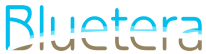That shiny new Gutenberg WordPress 5.0 update may very well cause compatibility issues with your website.
Gutenberg 5.0 has not been out very long, which means that there is certainly an adjustment period. We would like to post a word of caution about this update to save you some headaches. Our advice… BE PREPARED.
Gutenberg is a revamped version of the WordPress page and post editor. It appears that they have attempted to incorporate the drag and drop editing functionality similar to that of Visual Composer, WPBakery, and Elementor. That sounds awesome, right? Well, it would be, if they had put a little more time into and fair warning to users prior to upgrading.
The first thing I noticed while testing out Gutenberg is that it seems sort of… clunky and awkward. If you set certain elements to leftalign, they end up floating over other blocks and presents a nightmare for block and content positioning.
Ideally, there should be an option to create row containers. Especially to help minimize the issue of leftalign that I just mentioned. However, there does not appear to be a row block available. I do see a column block, but no single row block. I was unable to create a single row container with Gutenberg straight out of the box. To overcome that, I installed a third party plugin that adds row blocks and enhanced settings for rows. I think WordPress really dropped the ball on that one.
I am used to working with Visual Composer and WPBakery. They have been my go-to editors for some time now. I find them to be quite robust in features and allow you to build very complex and beautiful page content. They have a very large number of block types to choose from. I find myself disappointed in the lack of block assortment in Gutenberg. I fully believe it would have been a hit if they implemented a similar level of block choices.
The biggest problem I have with Gutenberg WP 5.0 is this…
Gutenberg editor overrides any existing visual editor that you already have working on your website (unless you updated your editor to work with Gutenberg). The old plugin remains activated and your content is still there, but if you go to the editor, you see a bunch of code generated by your old visual editor. Now that is not a huge deal for a programmer like myself. I did find a round about way to access my WPBakery editor on the front-end, but not in the back end. So for an average user, I can see them panicking and not knowing what to do. This will leave many people unable to edit their existing website content. This is really unacceptable considering the majority of templates sold in the last several years utilize some form of visual editor.
Many of the major visual editors have already stated that they are updating their visual editors to work with Gutenberg. However, if your visual editor license is expired, you will have to pay for a new license or renewal to get that update. Let’s face it, not everyone is prepared to purchase a licence renewal.
We are by no means saying that you should avoid updating WordPress. It is vital to keep WP updated at all times for security and functionality. We are just warning that everyone is cautious, prepared to deal with problems, and knows what to expect. Many websites are set to automatically update, so I imagine there will be a lot of people out there with unexpected problems editing their old page.
If you find that the new WordPress 5.0 Gutenberg update has broken your website or page and post editor, feel free to give us a call. We can help determine exactly what broke and how to get your website back on track.
Jessica Hood / CEO
- Email
- Phone336-500-7707